Using screenshots for Facebook and Twitter share images
One of the best ways to enhance a tweet or a Facebook post sharing your website is to add an image. Not only does the post look better, but it also increases engagement. For example, tweets with images are twice as likely to be retweeted.
In situations when there's no obvious picture to show for your website, the easiest thing to do is to display a screenshot of your website (which is what we do with the Thum.io homepage).
Compare the same tweet with and without a screenshot:
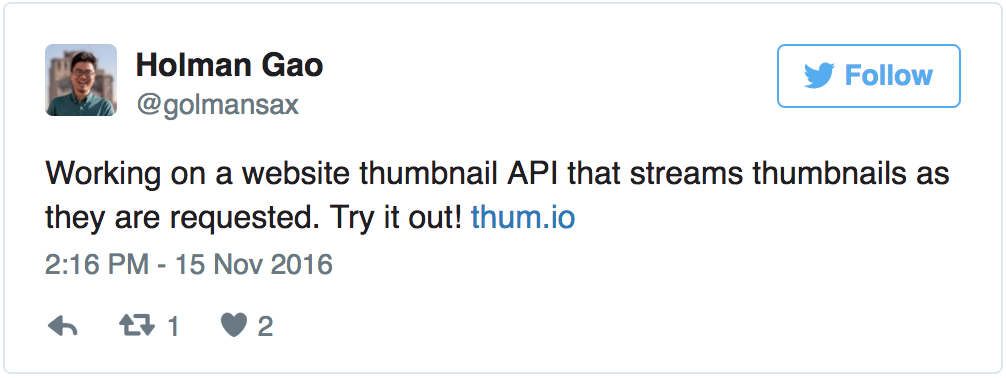
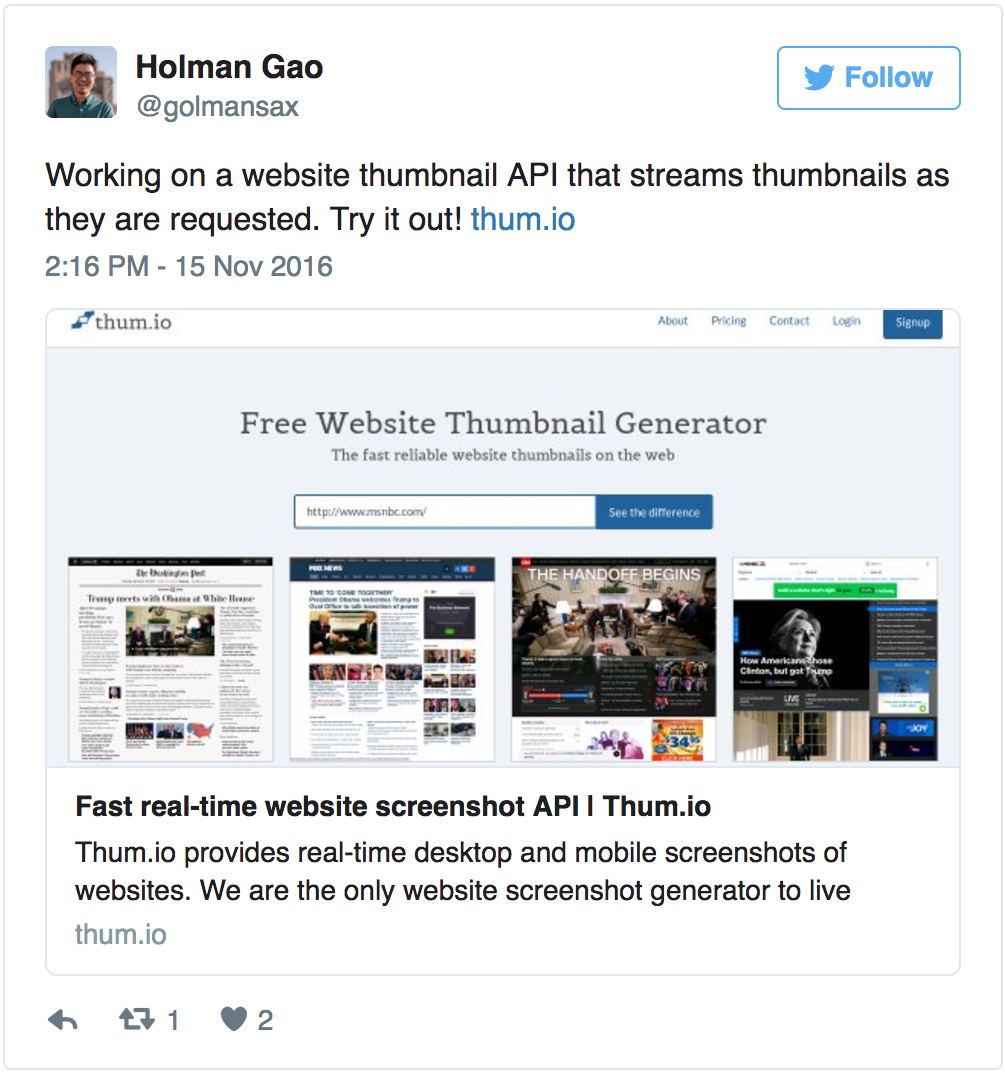
The tweet with the image stands out much more!
Because this use case is so popular, we made it really easy to do with a Thum.io URL.
By adding the /ogImage/ option, the screenshot will be resized to
the size requested by Facebook's Open Graph protocol. The same image also works for tweets.
To get started, simply insert your URL in the Thum.io URL below:
https://image.thum.io/get/ogImage/{your URL here}
And specify the Thum.io URL as the Facebook/Twitter share image, as in the following HTML code:
<!-- Inside the <head> tag -->
<meta property="og:image" content="http://image.thum.io/get/ogImage/{your URL here}" />
<!-- Need Twitter card to be a summary with large image, or else image will be smaller -->
<meta name="twitter:card" content="summary_large_image">
<meta name="twitter:image" content="http://image.thum.io/get/ogImage/{your URL here}" />
That’s all the code it takes to get set up! Get started with Thum.io for free to start generating your screenshot share images.
Feel free to email support@thum.io if you have any questions.